
comDesk is a group communication tool based on desktop screen image
transferring. The mechanism is similar to VNC, but we have designed
our tool especially for "group" and "ad-hoc" communication.
comDesk is fully written in Java.
(Limitation) comDesk only supports a same subnet (broadcast domain) for communication.
Detail info (in Japanese)
When you start comDesk, the following login window appears. You can input arbitrary password and user-name. If you want to join with several hosts, you should input the same pairs.

After the login, you will see the following window. This is a controller (called "comDesk Commander"). It represents hosts as icons.
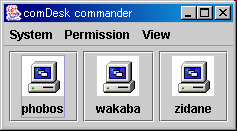
When you click the icon, the thumbnail image of the corresponding host is shown.
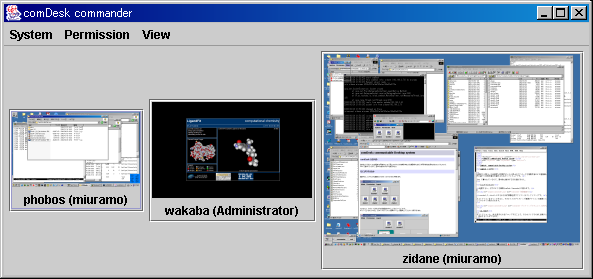
Just simply drag & drop from source host to destination host.
There is no restriction about transferring directions.
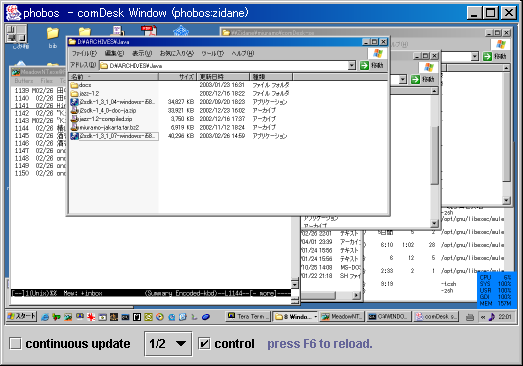
comDesk Window
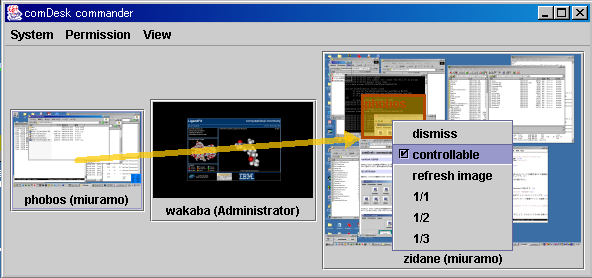
comDesk Commander
comDesk Commander shows the information about transferring image window as icon (called window icon).
Dragging the window icon makes the corresponding window moves, resizing. Also from the menu, disconnection and zoomrate can be changed. Moreover, you can re-transfer the comDesk Window by dropping other hosticon.
You can operate the remote host via comDesk Window
You can open URL remotely by dropping URL into a hosticon.
You can transfer (copy) files by dropping File into a comDesk Window. The tranferred file is created in "temp" folder in the comDesk folder.
Just start comDesk.
comDesk finds hosts which is running other comDesk process in the subnet
GPL