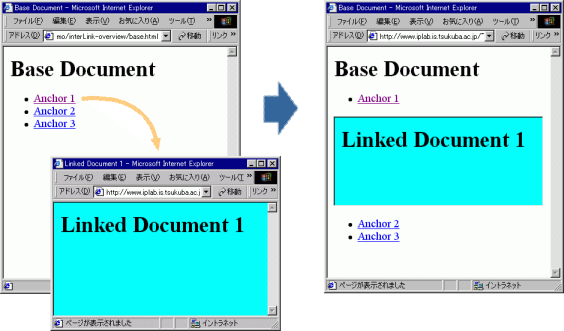
mpeg1 video(25.2MB)
Browsing web pages is becoming very popular activity in these
days. There are some instructional webpages which provide readers to
acquire brand-new knowledge.
Conventional web pages are designed for browsing as each
dependency page. When the reader clicks the anchor, the current
document disappears in order to show the linked document. It is not
effective because the reader loses the context while reading the
original document. Even if the reader specifies to show the linked
document on new window, the reader may have to re-arrange the location
of the new window. It seems to me that the reader will not be able to
keep concentration on reading and understanding about the contents.
We propose a new method to follow anchor, inlineLink, which allows
readers to insert the linked document near the link. The nested
document will help the readers to keep their position on reading.
sample document
(Notice) Netscape Navigator won't work well. Please browse with Internet Explorer.
Press "?" or "h" for help.
Applying these structured pages are effective.
download of inlineScript and sample documents (Ver0.7 : Jul 22, 2002)
sample document included in above archive(in Japanese)
Please input url in the form of the inlineServlet page (sorry, not working) and press "OK". The anchors of specified page are replaced as 'inlineLink'. (due to the firewall of University of Tsukuba, this system is not available currently. Please download the following inlineServlet.)
You can download the inlineServlet version 0.6 [war | tar.gz | lzh].
(Work with Servlet container such as Jakarta TOMCAT,
war format is easier than others. see How to install war file)
To tell the truth, inlineLink method is not effective for all web
documents (especially for complex, well-layouted pages). Therefore we
built an "inlineLink bookmarklet" for instant use. The inlineLink
bookmarklet enables the user to easily apply inlineLink functions to the
current opening web document. Pressing the bookmarklet button on the
links toolbar of IE attaches/detatches inlineLink functions to the
current page.
Download of inlineLink Bookmarklet (lzh | zip)
Instruction: Put the extracted files in C:\ root folder. Drag
the inlineLink_bookmarklet.url file and drop it to links toolbar of IE.
You may see a security alert such as "You are adding a link that may not
be safe. Do you want to continue?". Plz press "Yes" to proceed.
After that, you can attach/detatch inlineLink by pressing the button.
The zooming function of inlineLink will be useful.
(Special Thanks to Mr. Daisuke Sato: He introduced a bookmarklet concept
and developed first prototype of inlineLink bookmarklet.)