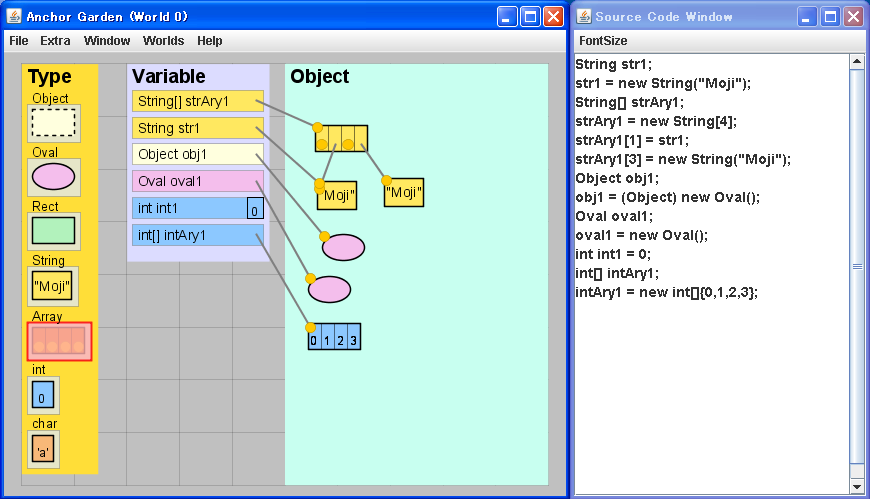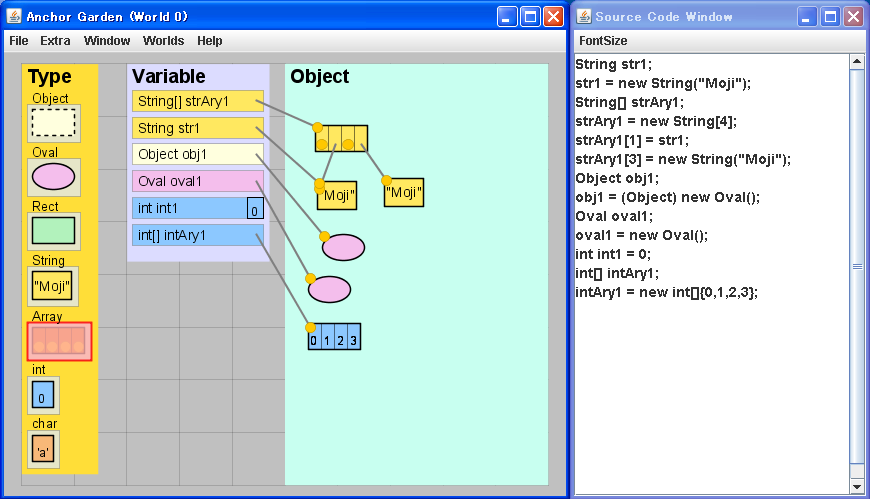Anchor Garden 2
Download
(Note: We provide JAR files because Java Web Start was deprecated.
We propose ``Anchor Garden,'' a workbench software to learn fundamentals
of data structure with concepts of type, variable, object, and its
relations in a strongly-typed object oriented programming language such
as Java and C\#. Learners can approach the concepts by a direct
manipulation of graphical models. Anchor Garden (AG) allows the
learners to create variables and objects, and to link among them. Since
AG automatically generates source-code corresponding to the learner's
manipulations, the learner can relate manipulations and representations
of source code. Experimental result showed a positive tendency of
learning effect with AG, and high correlations between the concept
understanding and programming ability. Thus AG has a possibility to
enhance the programming ability for novice programmers.
Demo Video (created by Jing)
Usage
- Press one of the "Type" to select.
- Left-Click on [Variable] area. Variable of the selected type is created.
- Left-Click on [Object] area. Object of the selected type will be created.
(for Class/Array)
- The objects created will disappear unless linked from variables.
- The objects will also disappear when all incoming link is lost.
- The type matching is necessary to link from variables to objects.
- When the user rotates mouse wheel, AG zooms in to the cursor place.
- The user can zoom in to the specified region by right-dragging.
- [ESC] key to initialize view.
- [Extra]=>[Source Code] menu shows the source code window.
- The user can specify variable names, array sizes and initial string by disable [Extra]=>[Automatic].
Scapshot
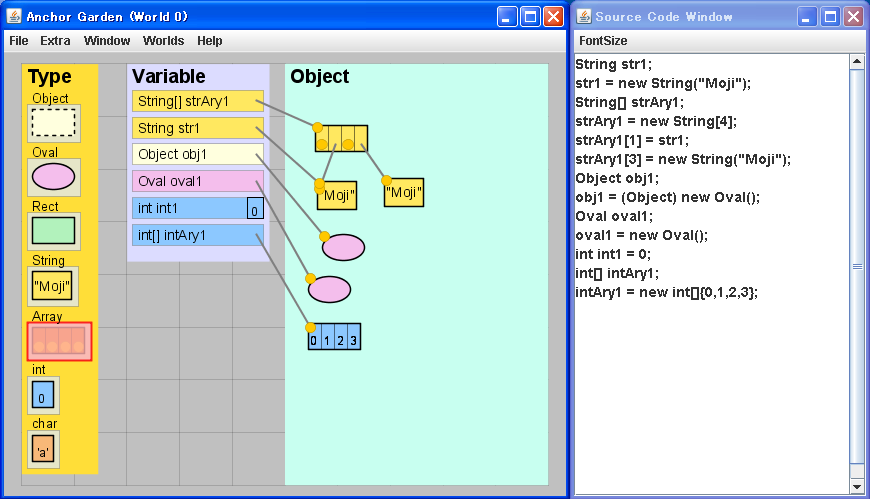
Source Code
Papers
- Motoki Miura, Taro Sugihara, Susumu Kunifuji: Anchor Garden: An Interactive Workbench for Basic Data Concept Learning in Object Oriented Programming Languages, Proceedings of 14th ACM–SIGCSE Annual Conference on Innovation and Technology in Computer Science Education (ITiCSE2009), Paris, pp. 141-145, July 2009. (info)
Copyright © 2005-2026 Motoki Miura, All Rights Reserved.